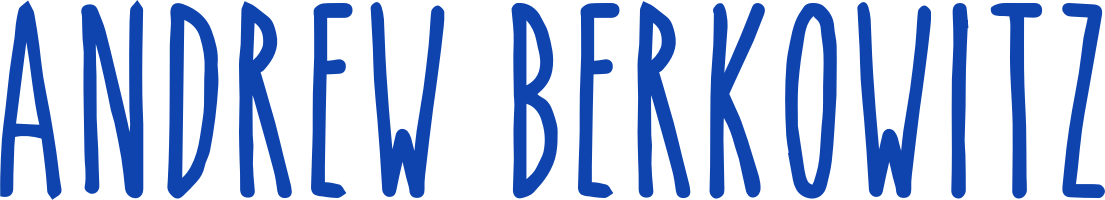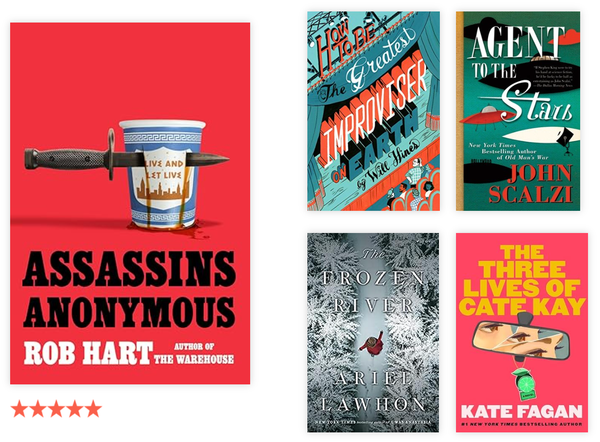You Should Write and Publish a Book: Here's How!
The ultimate guide to writing and publishing your own nonfiction book this year

When I tell people that I wrote and self-published three books in the last few years, they respond with a mix of awe and disbelief, as if I personally widened the Panama Canal with a gardening trowel and a bucket. Despite tools like WordPress and Ghost that make it easy for anyone to launch a blog or a newsletter, book publishing still feels like a dark art reserved for mysterious figures like wizards or "authors."
I'm here to tell you that book publishing is for everyone. And it's easier than you think.
This guide has everything you need to go from zero to published author. I'll demystify the book writing and publishing process, share the tools, techniques, and services you need to bring your book to life, and tell you why publishing a book could be a great step for your business or career.
Part 1: Why you should write a book
You work in sales, even if you don't work in "sales."
If you run a business, you're in sales.
If you do freelance work as a side hustle, you're in sales.
If you are applying for a job, proposing a conference talk, or just asking your boss for a raise, you're in sales.
You're selling yourself.
And there's nothing like a book to position yourself as a trustworthy expert.
A book positions you as a thought leader. It's a tool to use as a lead magnet or a leave-behind. It transforms you from just another person hawking their wares into a published author with authority and gravitas.
In short, a book is your secret weapon.
But more than that, writing a book is a life-changing experience. Nothing beats the moment when you hold your own book in your hands for the first time. It's a real accomplishment—taking the time to put your knowledge on paper for anyone to learn from.
In short, your book is your gift to the world.
Why NOT to write a book
Now a reality check: you're probably not going to sell a million copies of your book and be able to quit your day job. Statistically, most books sell only a few hundred copies. Very few books—even books released by traditional publishers—sell heavily. Books that become bestsellers are huge outliers.
If you have visions of cashing fat royalty checks while sipping margaritas on the beach, temper your expectations.
A book can help you make more money, but as a sales tool, not from actual book sales.
Self-publishing vs traditional publishing
In the past, there was only one way to publish a book. You wrote a book (or a book proposal), found an agent or a publisher, got a contract, and let them publish your book. Traditional publishers were the gatekeepers and it was exceedingly difficult to get your book into print. Moreover, after your small advance, publishers would pay out mere pennies for each copy sold.
Today, there are no gatekeepers. You can easily publish your own book and a self-published book may be indistinguishable from a traditionally published book. Your book can sell through Amazon, have real, high-quality, printed copies, and even be priced to earn more per sale than you would make from a traditional publisher.
There are only three real downsides to self-publishing:
First, your book likely won't end up in physical bookstores. If it's emotionally important to you to walk into any random Barnes & Noble and find a copy of your book on the shelves, self-publishing is not for you (although there's little guarantee of this with traditional publishers, either).
Second, YOU are responsible for all of the marketing and PR for your book. A traditional publisher may (or may not) devote some resources to promoting your book to media and bookstores. With a self-published book, you're the marketing department.
Finally, a traditional publisher will take care of editing, proofreading, layout and cover design. As a self-publisher, you are responsible for each of these steps. You'll have to invest time and money into doing it yourself or hiring professionals to help turn your manuscript into the finished product. The rest of this guide walks you through exactly how to do all that.
So what IS a book?
Thanks to self-publishing, a book can be anything you want.
It can be a 500-page manifesto, a 10-page ebook, or anything in between. While books printed by traditional publishers must be a minimum length to justify the pricing, your self-published book can—and should—be exactly as long or as short as it needs to be.
Your first book doesn't have to be 80,000 words. It can be 20,000 words. Or 5,000. Or 300,000. It can be hardcover or paperback, or only an ebook. You can sell your book through Amazon, through an independent online bookstore, or directly on your own website. You can give it away in person or charge a premium for signed copies.
How long should your book be? Whatever you have to say!
Part 2: Writing your first draft
Among authors (that's you now) there are two popular ways to attack the first draft: planning or "pantsing."
Planners outline their book before they start, having a roadmap for where they're going and what they plan to write.
Pantsers write by the seat of their pants, starting on page one and letting the muse direct their flow.
I strongly believe that, as a first-time book author, you should be a bit of a planner. Having an outline makes it much easier to keep momentum as you write every day. It prevents you from getting stuck halfway into writing your book.
Who are you writing for?
As a very first step, you should decide who the audience is for your book. Who is your ideal reader?
Think about their experience. Are they beginners, who are going to need to learn the basics, or are they at an intermediate level, seeking advanced knowledge?
When I wrote my book on teaching improv, I decided to write for experienced improvisers who had never taught before and who were apprehensive about getting started. This meant my book was NOT for:
- People who were brand new to improv
- People who had already taught a lot of classes
- People who had the confidence to start teaching
This informed every decision I made in writing my book, from content to voice to title.
Identifying a specific audience doesn't mean your book won't interest or help others. But it will help guide you as you decide what to include, what to omit, and how deep to dive.
If you can, pick an actual person to represent your audience. For my improv book, I specifically identified my friend Marcie as the reader. Every time I sat down to write, I thought about writing directly to Marcie.
Create your elevator pitch
Next, write your "elevator pitch." This is the one- or two-sentence description that is the "hook." It will be your north star as you write and help to make your book feel more real. Don't overthink it at this point; just jot down an elevator pitch that describes the topic of your book.
The elevator pitch for my improv teaching book:
This book is for improvisers who want to get started (or get better) at teaching improv. It has everything they need to know to pick a topic, create a syllabus, and run a class.
What's your elevator pitch?
Create an outline
As a planner (and not a pantser), your next step is to create an outline for your book. This can be as detailed or sparse as you like. The goal is to dump all of the ideas rattling around in your head onto paper.
Your outline will change as you write, so don't overthink this stage. It's merely about having a roadmap for your first draft and having a place to remember all your ideas.
I'm a big fan of the Snowflake Method for outlining. This was originally developed for fiction writing, but it's equally apt for nonfiction. In a nutshell, rather than writing your outline from beginning to end, you start at the highest level and work your way inward.
Here's an example:
Let's say I was writing a book on sheep shearing. To start with, I would identify the highest-level concepts of my book, which might be:
- Acquiring a sheep
- Choosing clipping tools
- Shearing techniques
From there, I choose any one of these points, and expand it into three more points:
- Acquiring a sheep
- Types of sheep
- Where to buy a sheep
- Taking delivery
And then I can go even a level deeper by expanding any of these points further:
- Acquiring a sheep
- Types of sheep
- Short-haired sheep
- Long-haired sheep
- Meat sheep
- Types of sheep
The Snowflake Method makes it easy to dump all of the ideas out of your head and make them reasonably organized.
Your outline will change as you write. It's a roadmap, not a bible. You'll inevitably discover topics that aren't in your outline, realize you included some topics that aren't relevant, and move sections around.
Writing software
You can write the first draft of your book in any tool—Google Docs, Microsoft Word, Apple Pages, or whatever is on your computer.
If you enjoy software tools, options like Scrivener (what I use), Reedsy Studio or Ulysses have features that make it slightly easier to organize long documents like books. However, all these tools come with a learning curve, so if fiddling with new software would be a barrier to getting started, simply choose the tool you're most comfortable with and don't overthink it.
Later, during the copy editing and proofreading process, you will need to convert your manuscript into Microsoft Word format because that's the standard used by editors. Luckily, every writing program can do this, so there's no reason you need to start in Word.
One tip: whatever software you use, make sure you have a daily backup to the cloud. The world is rife with stories of authors who lost months or years of work due to unforeseen accidents like a hard drive crash or coffee spilled in a laptop by a boisterous cat. Don't let this be you. If you're using Google Docs or another web-based software, you're covered; everything is backed up to the cloud. If you're using desktop software, consider keeping your manuscript in Dropbox or iCloud so it's always backed up.
Your writing schedule
Chipping away at your first draft will be easiest if you set a regular writing schedule and stick to it. Even if you can only find 15 minutes a day, consistently writing will build a habit and momentum that helps see you through to the end. Writing when you can "find time" or "feel like it" usually leads to an abandoned project.
I like to write for an hour first thing every morning. Others find their best flow at night after the kids have gone to bed, or for 30 minutes during lunch. Whatever works best for you, be intentional about when you will write. Put it on your calendar and stick to your schedule.
A short, focused writing session is more productive than trying for several hours amid distractions. Install software like Freedom on your computer and phone to block tempting web sites and social media while you're writing. You may also find it helpful to practice the Pomodoro Technique to stay focused.
If you enjoy writing with background music, consider finding an instrumental playlist that fits the mood of your book and listen while you write. Listening to the same playlist every day can become a positive trigger that helps you get into focused writing mode.
Your “shitty first draft”
In Bird by Bird (a wonderful book on writing), the author Anne Lamott talks about the necessity of writing a "shitty first draft." Your first draft is the raw clay that you'll eventually mold into a finished book through rounds of rewriting and revision.
Giving yourself permission to write a terrible first draft helps you to keep momentum and prevents your inner perfectionist from taking over. The goal in writing your first draft should be to get the initial version of your manuscript complete as quickly as possible, before self-doubt kicks in.
Your first draft isn't going to be shitty because you're a bad writer or because your whole project is ill-conceived or because you are a first-time author. Your first draft will be shitty because you are intentionally not taking the time to make it better at this stage of the project.
Write as fast as possible until your first draft is done.
It can be tempting, while writing the first draft, to go back and revise previous chapters, rather than pressing forward by writing new material. Try to avoid the temptation. Your only goal, during the initial pass at writing, is to transform your outline into a completed first draft manuscript.
Writing has momentum. On a large project like a book, keep that momentum rolling. Set a schedule, keep writing, and don't look back until your first draft is done.
Part 3: Editing and Revising
Your first draft is done! Give yourself a high five. It's an amazing feeling when you type the last sentence of your first draft.
Now the hard work begins.
Finishing your first draft doesn't mean you're almost done. You're likely only 20% finished with the project. But you've done the hardest part—laying down the raw material that you will shape into your finished book.
Experienced writers know that writing is really all about editing and revising. In this next stage, you'll work with readers and editors to help your manuscript go from rough to ready.
The second draft
Give yourself a week or two off from your book, then sit down and read it all the way through. Make notes on big picture issues that you see—sections that need to be fleshed out further, redundant information, structural concerns with how the information is organized.
Don't worry too much at this stage about things like grammar, sentence structure and typos. You can correct those if they bug you, but the copy editing stage will come later.
For your second draft, you'll go through page-by-page, section-by-section, chapter by chapter, and fix all the problems that you've identified. You'll likely find information you flat-out forgot to add to your first draft. You'll see entire sections that are unnecessary. You'll move things around so your book flows better. You'll fix lots of mistakes.
Your second draft is still rough, but it's much less shitty and it's a closer approximation of what you want the book to be. It may take you as long to create your second draft as it did your first draft.
Your first readers
Once you've completed your second draft and feel OK about your manuscript, it's time to share your book with a few trusted readers. Choose one or two people, rather than lots of folks. You want your first readers to be people whose opinion you trust, and who will give you detailed, candid feedback.
Be clear with these readers that you are not looking for praise and platitudes—a lot of people will simply be amazed that you wrote a book and won't want to hurt your feelings. Emphasize that you are looking for detailed, candid feedback, focusing specifically on which parts of the book don't work for them: what's missing, what's wrong, what's confusing, what's too long or too short.
Once you have that feedback, incorporate it into your manuscript until you have a solid third draft. You will want to spend more time on this draft fixing grammar and typos and polishing your sentences. By the time you have completed this third draft, you should have a manuscript that you feel is "pretty good" and ready to share more broadly.
(Optional) The developmental edit
If you have the budget at this stage, you may consider hiring a professional to perform a developmental edit. The editor will look at big picture issues with your manuscript and help you to fix them. This could be structural challenges, like how your book is organized, the strength of individual sections, and whether all the points you make are well explained.
Don't confuse a developmental edit with copy editing or proofreading. The developmental edit helps with the overall structure and content of your book, not the individual words, sentences or grammar.
A developmental edit isn't cheap, so you'll have to decide whether it's cost-effective for your book and budget. If you (and your readers) feel that the book is already pretty solid, this may be a step that you skip. Conversely, you may decide to hire someone for a developmental edit even earlier in the process if you feel stuck on how to make improvements.
Your beta readers
Once you feel you have a solid manuscript, it's time to solicit beta readers. These should be a combination of people who are your exact target audience for the book, along with people who are also experts in the field you are writing about.
The readers who are in your target audience will give you feedback as to whether your book hits the right notes and holds their interest. They will be able to tell you what is helpful, what needs more detail, and what is missing.
The readers who are experts in your field can help you think through any information you might have missed. They may help you refine some of your points or give you additional examples to include.
To find beta readers, post to your network or reach out directly to potential readers. Let them know that your book is still in draft form so there may be grammatical errors and typos that they can ignore (you'll fix those later). Be firm that you are looking for candid, constructive feedback. It can be helpful to include a list of questions to help steer their reviews. (Here are the questions I sent to the readers of my last book.)
Not everyone you send the book to will get around to reading it, and some readers will just say, "It was great!" Because of this, I recommend seeking a lot of beta readers. For my last book, I sent PDFs out to 30 willing readers, received feedback from 10 people, and only five people had helpful notes I could incorporate.
Set a deadline so your beta readers know when they have to finish.
Keep revising based on feedback until the book is as strong as possible.
If anyone gives you particularly nice feedback, save a copy to use in promoting your book after it's published.
Part 4: Polishing your final draft
At this point, your manuscript should be as good as you can make it. You've gone from a "shitty first draft" to a solid book that your readers tell you is interesting, engaging and useful. You should feel proud of what you've written—if not a little sick of it at this point, if we're being honest.
The steps you take from here will be what make your book stand out from casual, self-published slop and appear just as polished as a traditionally published book. Bringing in professional help will make a huge difference in how your book is perceived and received.
Hiring a copy editor
It's impossible to copyedit your own writing. You're biased. You can't see your own bad habits. A professional copy editor will fix your grammar mistakes, nix your run-on sentences, find redundancies, and make your manuscript more readable. Don't trust a friend to do this (unless they're a professional copy editor). Hire a pro.
A great marketplace to hire editors is Reedsy. You can ask for proposals from multiple editors and hire one who fits your working style and budget. Expect to spend hundreds to over a thousand dollars, depending on their experience and the length of your book. You can also find copy editors on Fiverr and Upwork.
Copy editing generally takes a month or more, depending on length. You'll need to import your manuscript into Microsoft Word before beginning, because copy editors will propose edits using Word's "track changes" feature. Once you receive the marked-up manuscript, you'll need to go through and accept or reject each change.
No matter how polished your manuscript is, expect a lot of edits. A professional copy editor seeing your manuscript with fresh eyes is invaluable.
Hiring a proofreader
Keep that Microsoft Word document (with all changes from your copy editor incorporated), because your next step is to hire a proofreader. You may be surprised to learn that copy editing and proofreading are two separate steps. While a copy editor may find some typos and errors, a proofreader will find everything (including errors your copy editor makes). Not only does a proofreader identify typos, they also ensure consistent usage—for instance, checking that you're using the same formatting for headings or abbreviating words using the same pattern.
For my last book, I doubted the proofreader would find very many errors on what I believed to be a highly-polished manuscript; in reality he had more than a thousand corrections.
Get your book back from the proofreader and resolve those changes in Microsoft Word.
Congratulations! Your manuscript is done.
Part 5: Where to sell your book
Before you start on the page layout and cover design for your book, you need to decide where you're going to sell it, and in which formats. This is not an irreversible decision, but it makes the design process simpler because you will know the exact specs needed for printing your book.
Amazon
The easiest path is to sell your book through Amazon.
Kindle Direct Publishing (KDP) is Amazon's self-publishing service that lets authors create and sell paperback, hardcover, and Kindle ebooks. A paperback or ebook created through KDP appears on Amazon's stores worldwide and is indistinguishable from a book created by a traditional publisher. KDP is free; Amazon takes a portion of the royalties from each sale.
KDP is also a cost-effective way to buy physical copies of your own book just by paying the actual printing and shipping costs. If you want to keep a box of books around your house to sell or give away in person, KDP makes it easy and affordable.
Amazon is the 800-pound gorilla of books sales. If your goal is to sell the most books with the least amount of effort, start with KDP. Yes, some people would prefer to buy books elsewhere, but realistically the vast majority of people will buy through Amazon.
The one catch with KDP is that your book will only be for sale at Amazon. While they claim to offer "expanded distribution" to other bookstores and libraries, realistically none of those bookstores and libraries are going to stock a book created through KDP.
Ingram Spark
The other big player in the self-publishing world is Ingram Spark, which also creates printed books and ebooks. Unlike books printed with Amazon KDP, bookstores and libraries won't necessarily refuse to stock books printed through Ingram. But before you get too excited, realize that even though bookstores and libraries could theoretically order through Ingram Spark, chances are they won't. You would have to convince them to do so through your marketing prowess.
Another catch: Ingram doesn't play nice with Amazon. If you publish your book through Ingram, it's likely not going to appear for sale at Amazon. You'll miss out on 70% or more of book buyers.
My recommendation: start with Amazon and consider adding Ingram Spark later (you can publish books through both). You will need separate ISBNs for the Amazon and Ingram versions of the book (more on ISBNs later). This theoretically allows you to get your book into the maximum number of sales venues. For the rest of this article, I'm going to assume you're using KDP.
Other online retailers
If neither Amazon or Ingram Spark tickle your fancy, you can also look at self-publishing services like BookBaby, Blurb, PublishDrive, or Lulu. You can also publish your ebook directly to Apple Books, Google Play Books or Kobo. Just be aware that getting your book into lots of different online stores may not result in many more sales. I would only look at these if I were dead set against Amazon.
Choose your format(s)
Once you've chosen where you'll publish your book, create an account and choose which formats and sizes you'll sell.
For paperback books, KDP lists standard available print sizes in inches, like 6 x 9, 8.5 x 5.5, or 8 x 5. Measure some books on your own bookshelf to see which size feels right to you. Deciding on the size is important, because you'll need to know that size in the next step when you design the layout and the cover of your book.
Ebooks are easier, because they don't come in "sizes." Your book design software can easily output ebooks for any platform, so there's nothing to decide. Yay!
While designing and building a print book is a lot more work than an ebook, be aware that many readers still prefer (or will only read) physical books. It's also psychologically amazing to hold your own book in your hands. Unless there's a reason you can't do a printed book—or your book is fewer than the minimum 24 pages for KDP—it's fun to do both print and ebook formats.
Part 6: Design and layout
A beautiful page layout makes your book look professional. This includes your font choice for headers and body copy, margins, spacing, page numbering, and other fiddly bits.
Luckily, there are software packages that automate this process, converting your Microsoft Word manuscript into an attractive, well-designed, print-ready PDF.
This step is separate from designing the cover, which we'll discuss later.
As a bonus, any software package that outputs your print book design will also output your ebook in the file format needed by e-readers (EPUB). You'll kill two birds with one stone!
Designing the inside page layout for your book
If you enjoy playing with software and you have a decent eye for visual design, creating the inside page layout is entirely doable by yourself. However, if this is not something that sounds fun to you, it's very easy and affordable to hire someone to design your book interior at Reedsy, Fiverr, or Upwork.
The three best software packages for designing your book's interior are Vellum (for Mac), Atticus (web-based) or Reedsy Studio (web-based). With any of these, you import your Microsoft Word document and choose from pre-made templates for your book layout. If you have some graphic design skills, you can fiddle with the templates to adjust things like fonts and heading styles; if visual design isn't your bag, choosing the defaults will likely yield best results.
All of these software packages make it easy to add pre-designed title pages, copyright pages, dedications, "About the Author" sections and everything else that makes your book feel like a finished product. They'll all automatically add page numbers and headers and format your book so it looks correct when printed.
Each of these software packages will export your book as a properly-sized PDF, ready to upload and print at KDP or Ingram Spark. They also export all major ebook formats.
Again, if this doesn't sound fun to you, it's easy and affordable to hire someone to do it for you.
Your first proof copy
It's important to finalize the interior design of your book before you design the cover. Why? Because your cover is a single page that wraps around the book (front, spine, back). More pages equals a thicker spine and a larger cover.
You can probably add or subtract a couple pages without materially impacting the fit of your cover, but if you make big changes to the interior of your book—say, changing the font—that could impact the number of pages and change the dimensions of your cover.
Luckily, KDP makes it easy to order a proof copy of your printed book. Use their Cover Creator to add a temporary (ugly) cover and ship a proof copy to your home. Look through it. Make sure you love the design, the spacing, the fonts, the chapter headers. Is everything readable? Does it look beautiful?
You may want to get a third party to do a final proofread of the printed book at this point, just to triple check that nothing got lost or mangled on the conversion to print. This is your last chance to make sure the inside of your book looks perfect.
You can do this same process with your ebook, loading copy of the ebook file to your Kindle or other ebook reader.
Designing the cover
Once you have locked the design of your book's interior, KDP will tell you the exact dimensions for your cover (front, back, spine) based on the number of pages in your final manuscript. They'll give you the dimensions in fractions of an inch, as well as provide a downloadable template to give to your cover designer.
Splurge on the cover.
It's true—people judge a book by its cover, so this is the one area that you don't want to skimp. You can hire professional book cover designers on Fiverr, Reedsy or Upwork. You don't have to spend thousands—there are good designers for $150 or less—but make sure your cover sizzles. Take the time to get this right.
Your designer will need all the copy for your front and back cover before beginning, so be sure to write a blurb for the back and any biographical info you want to include.
Building your ebook
There's much less work to do for your ebook. Your book design software will output a file in EPUB format, which will work with Kindle and all major e-readers.
Ask your cover designer to provide you with an ebook image (usually the cover of your print book, minus the spine and back). You'll upload the EPUB file and cover image to KDP and be done with it.
Part 7: Publishing!
Your book is almost ready to go. There are just a few small details before releasing your book to the wild.
Getting ISBNs
Every published book needs to have an International Standard Book Number (ISBN). This uniquely identifies your book and provides information about the author, publisher, and format.
If you are only ever publishing your book at Amazon, they can provide a free ISBN for your book. However, I recommend purchasing your ISBNs separately, so you have complete control in case you ever publish your book elsewhere. In the USA, ISBNs are sold exclusively by Bowker. Pricing is weird: one ISBN is $125, but ten ISBNs is $295. Get the ten pack.
Depending on where you sell your ebook, you may not be required to have an ebook ISBN. My recommendation: assign unique ISBNs to your paperback and ebook versions. There's no downside, but the upside is more control and flexibility no matter where you later choose to sell your book.
You will need to provide the ISBN to KDP before you publish your book, as they will print that (and the accompanying barcode) to the cover.
Your publisher name
When you assign an ISBN to a version of your book on the Bowker website, you have the option of adding a publisher name. While the publisher can just be your own name, it makes your book sound more professional if you make up a publisher name (my books are published by Happy Halibut Press).
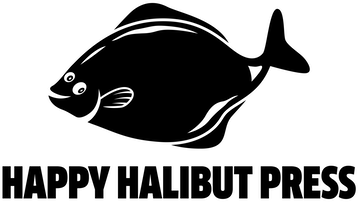
Creating a publisher name doesn't mean you need to start a business or form an LLC—it's just something that you can print on your copyright page, on your Amazon listing, and in the ISBN database to make your book sound more official.
Be aware, KDP will need to know your publisher name before you publish your book and the publisher name listed with your ISBN in Bowker has to match what you tell Amazon. You can't change your publisher name later without publishing a new version of your book on Amazon. In short, make this decision before you release your book.
Pricing your book
There's a bit of voodoo involved in pricing your book. Amazon, in particular, is very opinionated as to what the proper pricing is for books, especially ebooks. Sticking to certain price bands earns you a much higher royalty than others. Here's more information.
Ultimately, your profit will be the sale price, less the cost of printing and shipping, less Amazon's cut.
Importantly, you can adjust your pricing on Amazon at any time. You can have a special introductory price, you can run sales, you can do timed deals, you can experiment. A print book can be sold at cost and a Kindle book can be given away for free as a promotion. Marketing your book is outside the scope of this article, but just know that you're not locked into whatever prices you launch with.
One last check
With your cover uploaded, your ISBNs assigned, your publisher name selected, and your book interior finalized, you're ready to put your book up for sale. Order one final proof copy so you can see the entire book, including the cover, in its finished form.
Because Amazon (and Ingram) are print-on-demand (they print your book when people order it), you can upload revised versions of your manuscript or cover after publishing if you find errors or want to make small updates. But strive to make your release version as clean as possible.
Ship it!
When you're 100% happy with your book, press the Publish button. After a short review (a few hours to a few days) your book will be on sale to the world. You did it!
As a next step, you can start marketing and promoting your book, order author copies to give out in person, or even create the audiobook version with you or hired talent as narrator.
Final words
To be clear, there's nothing wrong with seeking a traditional publisher if you prefer to go that route. There are also companies that will, for a fee, manage the entire self-publishing process from coaching to editing to design and distribution.
But if you'd like to do it yourself, it's never been easier to become a published author. The software, services, and vendors are affordable and plentiful. There are no gatekeepers standing between you and proudly holding your finished book in your hands.
The vast majority of people will never publish a book. The truth is, it's hard work. In today's short attention span society, shutting off distractions and taking a month, a quarter or a year to write that "shitty first draft" is more than most will every try. It takes time to revise, edit, design, and print a book.
Because you put in the effort, your book will set you apart. It will position you as an expert in your field. It will be a lasting part of your legacy.
It's your gift to the world.
Let this be the year that you finally write your book!
Reach out to me at andrew@andrewberkowitz.com if you have suggestions for this article or if there's anything I can do to help you write your book.